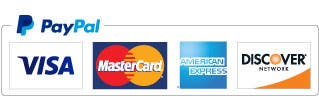Nerladdning av Course Designer 4
To install Course Designer 4 on the computer you are currently using, click the Download Now link below. The action to take after that depends on your web browser: On Internet Explorer, click "Run". On Firefox, click "Save File", and then double-click on the file in the Downloads window when the download completes. On Chrome, click the button for the downloaded file at the bottom of the window.
The installation file is only about 3 MB, and will download in a matter of seconds at modern internet connection speeds.
Laddar du ner Course Designer 4 så att du kan byta din licens till en annan dator? När du är klar med nedladdningen, kör Course Designer 4 för att få begäran om kod för den nya datorn. Klicka sedan här för att få en ny aktiveringsnyckel för den datorn.: Replacement Codes
Nerladdning av Course Designer 4
Version: 4.34
Hämta nu - Using the Edge browser? View this video for help
Downloading Course Designer 3
System Requirements
Course Designer 4 runs on any of the following versions of Microsoft Windows: XP, Vista, 7, 8, 10, 11.
Course Designer 4 requires a moderate-precision pointing device such as a mouse, trackpad, or virtual touchpad. Using Course Designer 4 on a computer whose only pointing device is a touchscreen is not recommended.
Course Designer 4 will run on a computer that has poor 3D graphics capabilities, i.e. a computer that uses Intel integrated graphics. However, image quality will be better on a computer with an Nvidia or Radeon graphics processor capable of running OpenGL 3.1 or greater. All new NVidia and Radeon graphics processors can run OpenGL 3.1 or greater.
For information on other operating systems (Mac, Linux, Chrome), see the English translation of this page.: Nedladdning