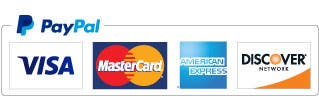Course Designer som ett gratis program för visning av banor
Course Designer is the world's leading software for creating maps and 3D models of dog agility courses. However, if you do not wish to use all of Course Designer 4's features right now, you can still use Course Designer 4 to view courses that you receive from people, either as a course map, or in 3D. First, download and install Course Designer 4 onto your computer.
För att visa en bana som bifogats i e-post eller finns på en anvisad plats:
- Medan du tittar på meddelandet i ditt e-post program eller web-läsare, använd "Redigera/ Markera allt" på menyn för att välja hela meddelandet som innehåller banan, använd sedan "Redigera/Kopiera" på menyn för att kopiera meddelandet till klippbordet.
- Open Course Designer 4, select the "Use Course Designer 4 for free for now" radio button on the "Course Designer 4 Activation" dialog box, and click the OK button.
- In Course Designer 4, use the Edit / Paste menu item to paste the course from the clipboard. The non-course parts of the message on the clipboard will be ignored. You will see the pasted course on the screen.
Om banan skickats till dig som en bilaga i ett e-post meddelande kan du se den genom att klicka på den bifogade filen.
Under de första 30 dagarna efter installation av Course Designer 4, kommer du att ha möjlighet att skapa, förändra och skriva ut banor gratis. Om du bestämmer dig för att skapa och modifiera banor efter det att 30-dagars testperioden har gått ut, behöver du köpa en aktiveringslicens. Men, det finns ingen tidsbegränsning för hur länge du kan använda Course Designer 4 visningsfunktion.
If you currently use Course Designer 3, you can use Course Designer 4 as a free viewer without it interfering with your use of Course Designer 3. Just open Course Designer 3 after using Course Designer 4, and Course Designer 3 will make .agl files again be opened with Course Designer 3 by default. You can also use Course Designer 4 as a free format conversion tool, so that you can edit and print courses in Course Designer 3 that were sent to you in the Course Designer 4 format.