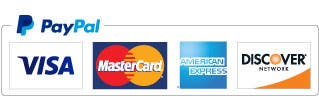Begäran om Aktiveringskodsersättning
If you have purchased a Course Designer 3 or Course Designer 4 activation license, but are no longer able to use the activation code you were originally given for that license, you can use this form to request a replacement activation code. This need can arise, for example, if you sell or discard your original computer, or replace your computer's hard drive.
Avsikten med ersättningskoder är inte att användas för att flytta en aktiveringslicens från en dator till en annan, och sedan tillbaka till den ursprungliga datorn. En sådan begäran kommer att avvisas.
A separate activation license is required for each computer on which you run Course Designer in full-featured mode. If you want to run Course Designer in full-featured mode on more computers than you currently own activation licenses for, you will need to purchase additional activation licenses.
For any given activation license, at any given time there is only one valid activation code. If you are given a replacement activation code for a license, the activation code being replaced will no long be valid, and can no longer be used to enable Course Designer to run in full-featured mode on the computer for which it was issued.
In order to process your request, we will need the current request code on the computer on which the activation license will be used now. The request code is displayed on the "Course Designer Activation" dialog box, that is displayed automatically when you open Course Designer.
If you own a Course Designer 4 activation license, and Course Designer 4 is not yet on the computer on which the activation license will be used now, you need to download and install Course Designer 4 on that computer first.
If you own a Course Designer 3 activation license, you can't get a replacement activation code for Course Designer 4, but you are eligible to buy an activation license for Course Designer 4 at the upgrade price. Alternatively, you can get a replacement activation code for Course Designer 3. To do that, you will first need to download and install Course Designer 3 onto the computer you will be using it on. You then enter your Course Designer 3 request code into the request code field below.